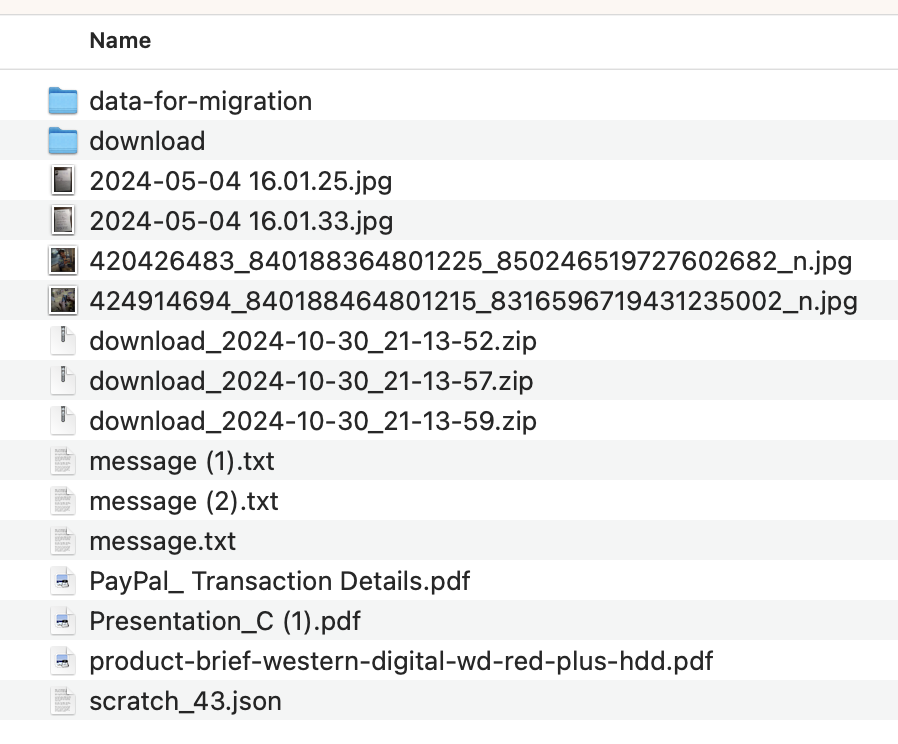I have been using my MacBook Pro for about a year and all these months I have constantly struggled with the Finder app: when I use the “List” view all my files and folders are shown in a mixed order. This is very inconvenient if I have many items in a folder and need fast navigation in the file system.
When I used Windows, I didn’t have this problem as Windows Explorer shows folders at the beginning of the list followed by files. Both folders and files were presented in alphabetical order, which is the default folder view and very convenient.
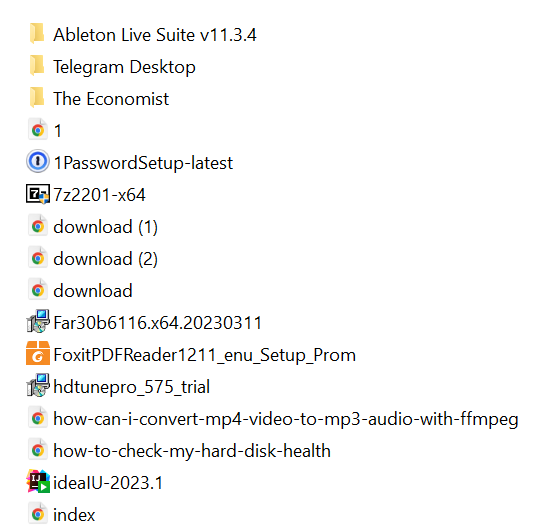
I was advised to use Finder’s “Kind” grouping for folder elements. It only partially fixed the problem: yes, I now get subfolders grouped at the beginning of the list followed by files. However, files are also grouped by extension, which is confusing. I see groups of files sorted alphabetically within each group, but it’s not convenient. I even “lost” a file once when I didn’t see it in the first long group. So, it’s definitely not what I needed.
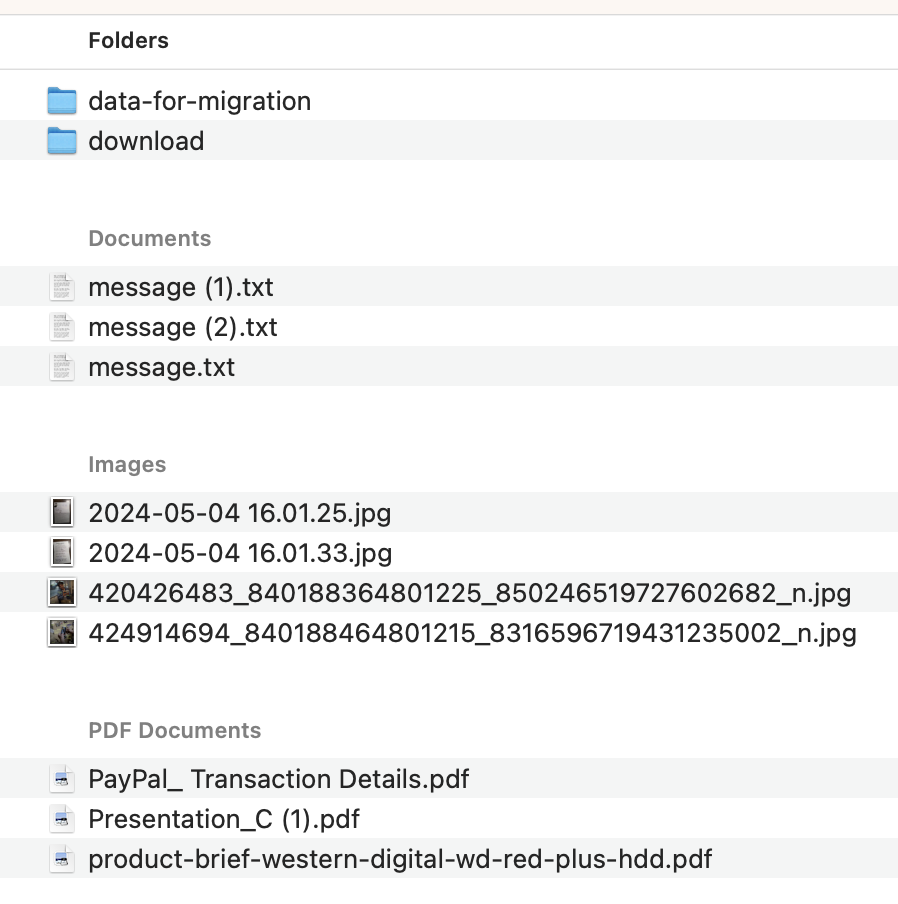
In desperation and not really expecting a solution, I posted a question about my problem on Reddit and — thank God! — I received an answer: it’s possible to set up Finder to behave as I need. The solution is to set the folder element grouping to “Name” and check the “Keep folders on top… in windows when sorting by name” option in Finder Settings.
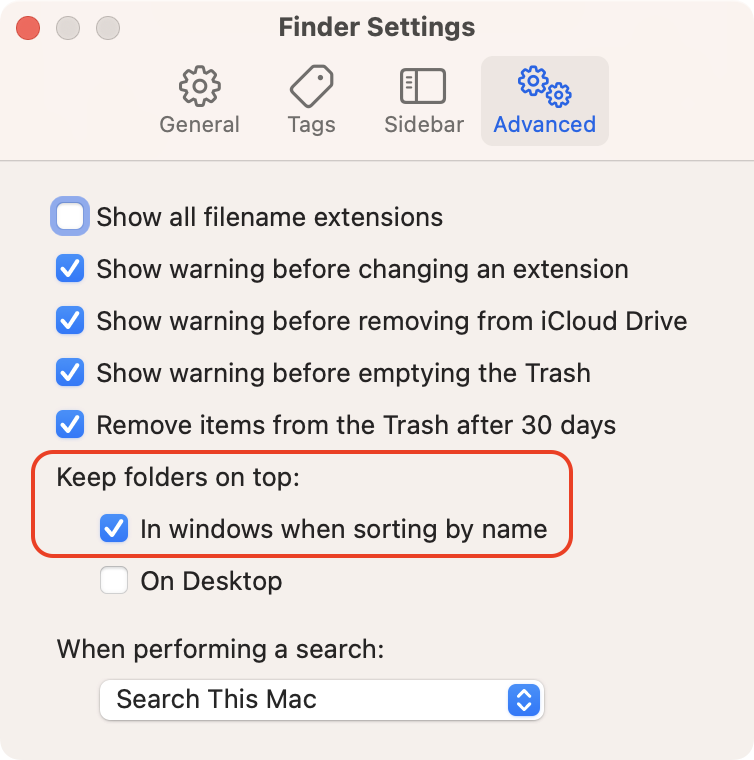
After this I finally got the view I wanted for my folders, and I am completely happy!